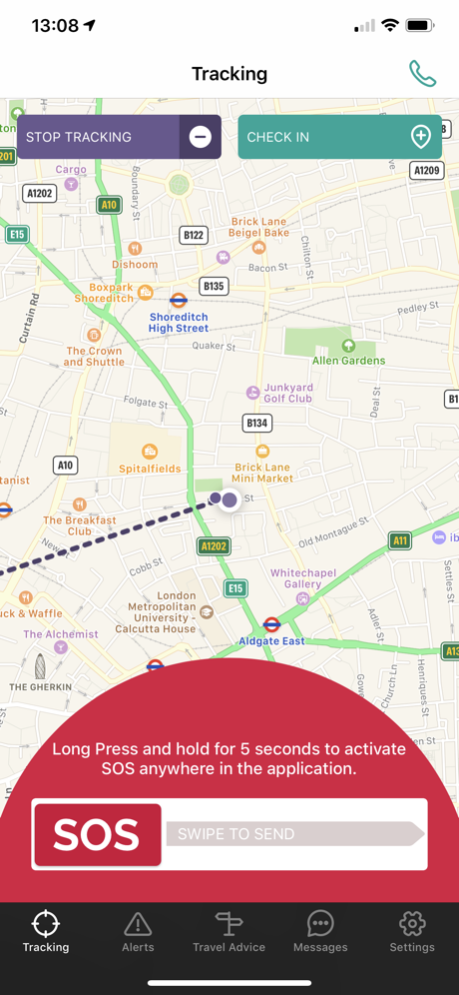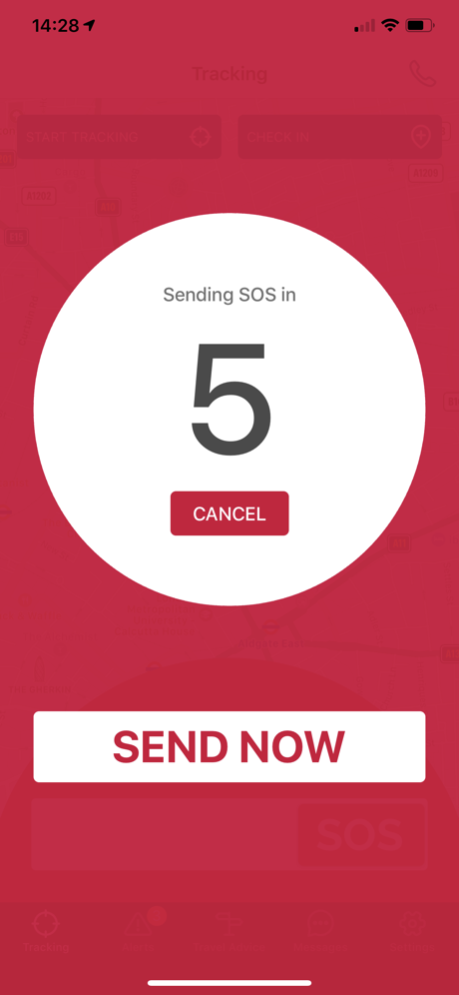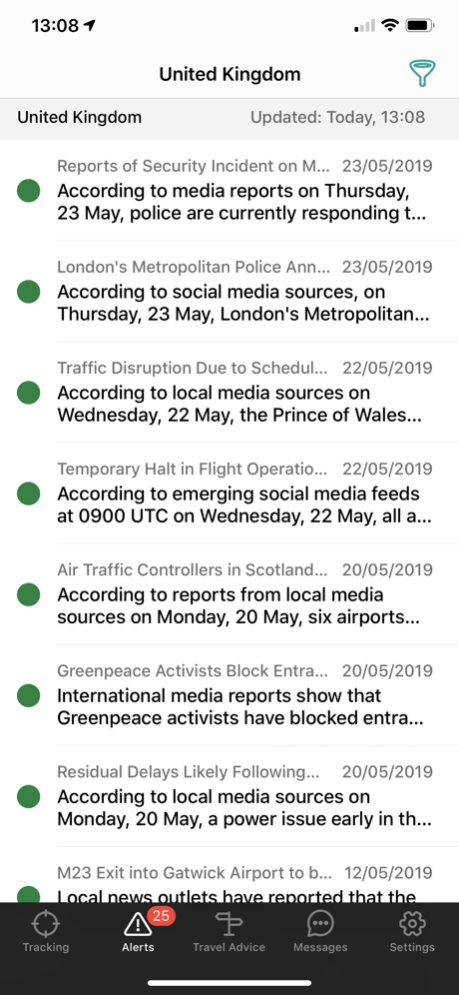GlobalRiskManager 3.1.1
Continue to app
Free Version
Publisher Description
An intuitive traveller tracking app including real time alerts – keeping your travellers informed, protected and in control
Our smartphone app for travellers enables them to track and confirm their location based on pre-agreed corporate protocols, access country specific information and intelligence and provides a 24/7 lifeline with the Drum Cussac Global Operations Centre or an alternative call centre for pre-trip advice and emergency assistance.
Designed to address the concerns of organisations in confirming the safety of their personnel when travelling or operating remotely, the app is installed on a traveller’s mobile device and has a direct feed to our market-leading GlobalRiskManager platform.
The App enables the registered traveller to:
* Begin tracking their location via a simple activation button
* Manually confirm their location via the ‘Check In’ function
* Access country specific overviews and general traveller advice
* Access local emergency contact numbers and dial directly
* Speed-dial our 24/7 Global Operations Centre or an alternative designated call centre
* Activate an SOS alert in case of emergency
This app is an add-on of the GlobalRiskManager platform. Individuals are not charged for this app; however they must be registered on Drum Cussac’s GlobalRiskManager platform.
Unlike other traveller tracking apps, tracking is based on significant location change and not on set tracking times. With this method of tracking, the device’s battery life is maintained far longer than with typical tracking solutions.
Sep 9, 2023
Version 3.1.1
Fixed navigation menu style
About GlobalRiskManager
GlobalRiskManager is a free app for iOS published in the Recreation list of apps, part of Home & Hobby.
The company that develops GlobalRiskManager is Drum Cussac Group Limited. The latest version released by its developer is 3.1.1.
To install GlobalRiskManager on your iOS device, just click the green Continue To App button above to start the installation process. The app is listed on our website since 2023-09-09 and was downloaded 1 times. We have already checked if the download link is safe, however for your own protection we recommend that you scan the downloaded app with your antivirus. Your antivirus may detect the GlobalRiskManager as malware if the download link is broken.
How to install GlobalRiskManager on your iOS device:
- Click on the Continue To App button on our website. This will redirect you to the App Store.
- Once the GlobalRiskManager is shown in the iTunes listing of your iOS device, you can start its download and installation. Tap on the GET button to the right of the app to start downloading it.
- If you are not logged-in the iOS appstore app, you'll be prompted for your your Apple ID and/or password.
- After GlobalRiskManager is downloaded, you'll see an INSTALL button to the right. Tap on it to start the actual installation of the iOS app.
- Once installation is finished you can tap on the OPEN button to start it. Its icon will also be added to your device home screen.